
Zing! Locale Switcher
[changelog]This is an extension that allows quick and easy changing of the current language/locale being used by the application. It works with SeaMonkey, Firefox, and Pale Moon, and is distributed under the GNU General Public License, V3.

Zing! Locale Switcher provides a quick, easy, and reliable way to switch your browser between different locales that are available to it. First, download the appropriate language pack(s) for the locale(s) you wish to use the browser in, and once installed they will appear in Zing! Locale Switcher's dropdown locales menu. From there just click on the desired locale to switch to it.
Language packs for SeaMonkey
Language packs for Firefox
Language packs for Pale Moon
The locales menu can be accessed through the Zing! Locale Switcher toolbar button; if it isn't in the toolbar already, right-click the toolbar, select 'Customize', and add the Zing! Locale Switcher toolbar button to your toolbar that way.
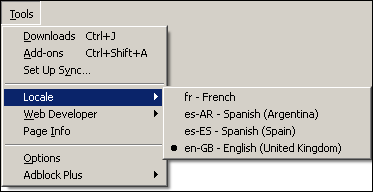
You can also access this locales menu from the 'Tools' section of the main menubar, as illustrated to the right. You may need to 'unhide' the main menubar in Firefox, by right-clicking on the toolbar and making sure 'Menu Bar' is checked, if you wish to access the 'Tools' section in this way. In SeaMonkey, however, the main menubar should always be visible.



